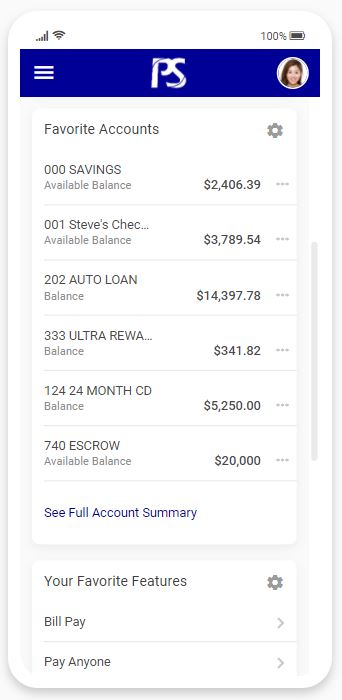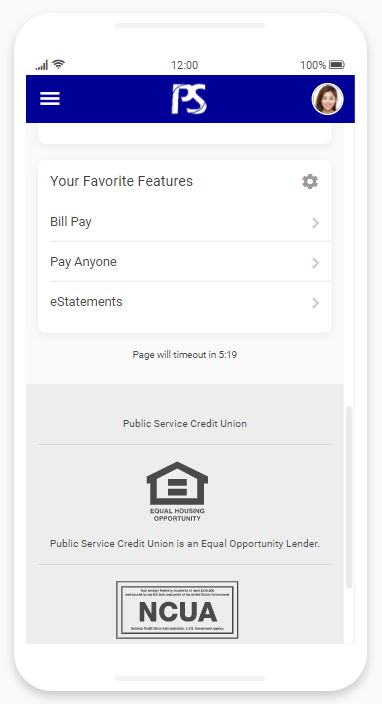It’s ME 247 Online Banking is getting a fresh new look! On September 22nd the new website version will be live with the same great features, some really cool new ones, and a brand-new navigation look-and-feel! We think you’re going to LOVE it! The updated mobile app will coming soon too!
LOGIN
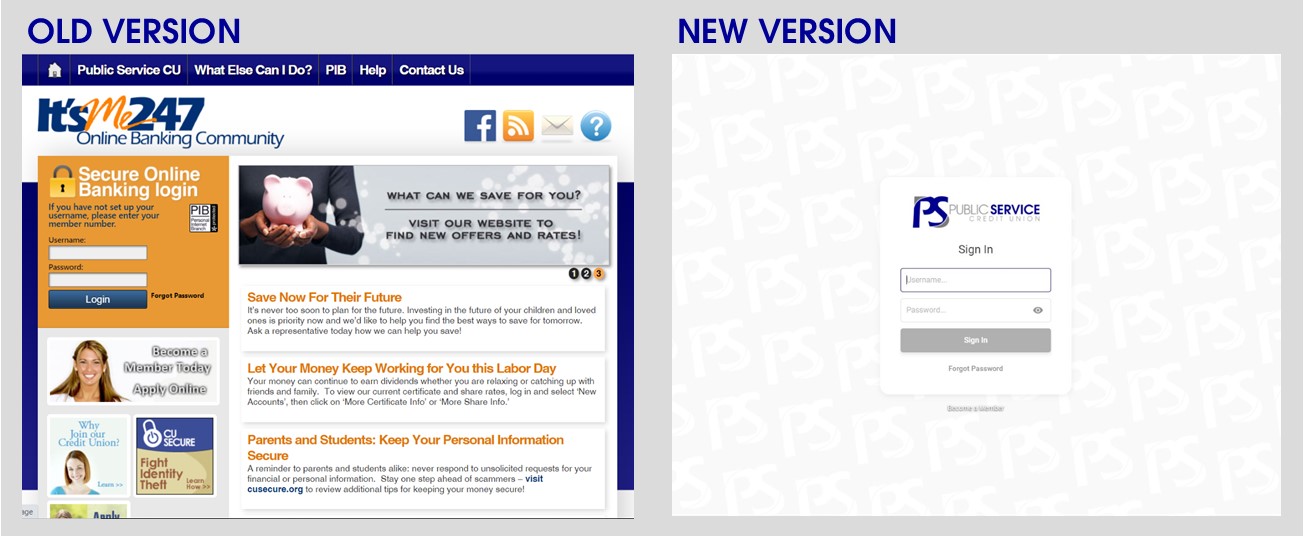
The first change you’ll notice is an updated login screen. The design has changed but that’s all. Your username, password and security questions will not change.
If you have book-marked this page (https://www.itsme247.com/223/), it will no longer work beginning 9/22/21. Make sure you’re visiting our website- www.mypscu.com and clicking the It’sME247 Online Banking Login button. Also, Internet Explorer is no longer supported. You’ll need to use a different browser like Google Chrome, Microsoft Edge, etc. for full functionality and support.
HOME
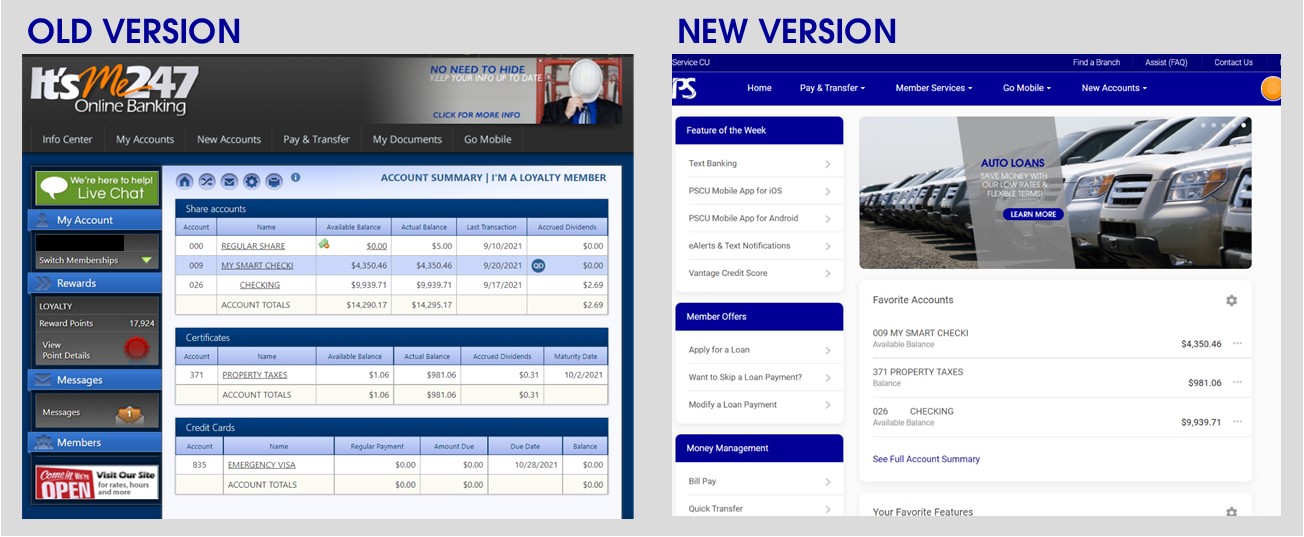
The next big change you’ll see is the updated home screen. The look has been updated and simplified to make it easier to use. You still have all the same features, plus some new ones!
When using Google Chrome to login to your account, you may see a pop-up that says “Change your password. Chrome found the password you just used in a data breach. We recommend changing this password now.” Please note: This does not mean your online banking account and password have been compromised but we do recommend changing your password to be safe. Learn more about this message.
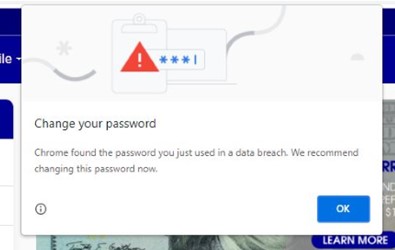
NEW FEATURES
Favorite Features: You now have the ability to organize features including Bill Pay, eStatements, Quick Transfer and more. By setting these features as your ‘favorites’ (by clicking the gear icon), you have greater control over your online banking experience.
Profile: All personal information has been grouped under the new Profile menu. You can customize your online banking experience by uploading a personalized image. Plus, if you have more than one membership and jump between accounts, each membership can have a different profile picture.
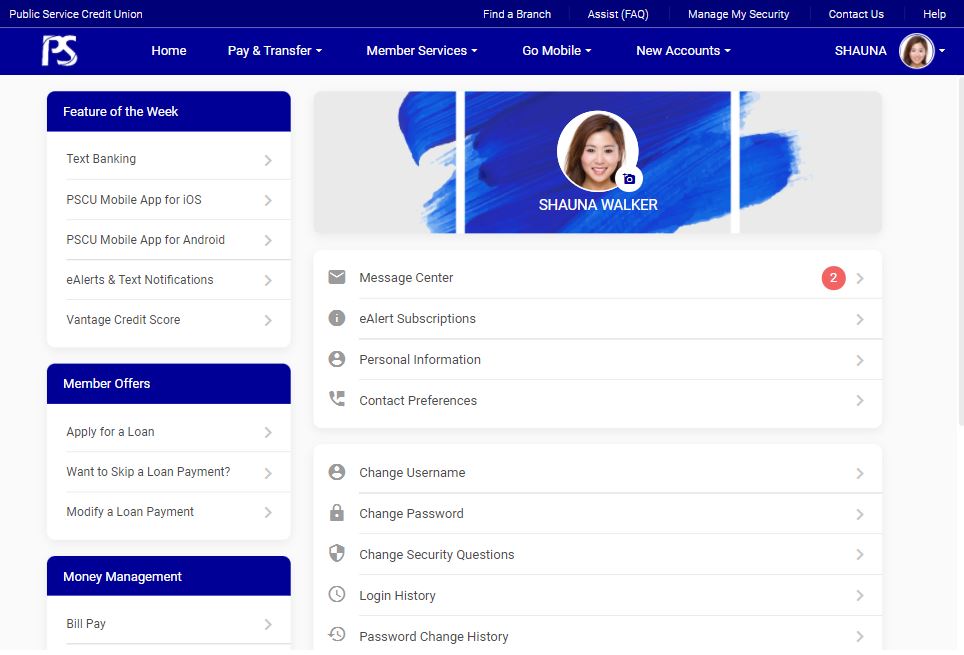
BILL PAY
The new It’s Me 247 online banking makes managing bill pay easier than ever before! Now all functions are available from every device. This means that:
- Desktop users: You will see new features that used to be displayed only in mobile, and you’ll need to click the new “Use Full Featured Bill Pay” button to access the iPay you’re used to seeing.
- Mobile users: You will see a new button that you can use to jump out to the full-featured iPay user interface if you wish. Or you can continue using the integrated options you were used to seeing before.
Below is a sample of what all users will now see when clicking “Pay my bills”:
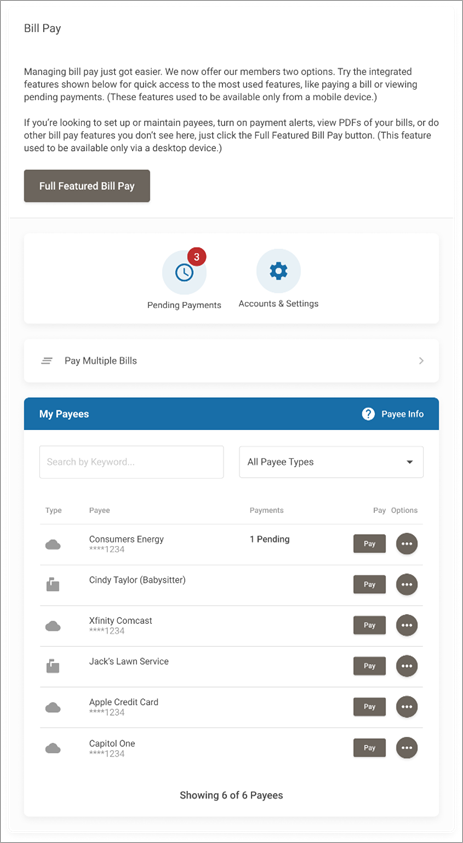
QUESTIONS
If you have any questions or trouble accessing the new online banking, please reach out to us via phone or text: 260-432-3433 or email: pscu@mypscu.com